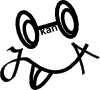In order to declare the software license,
- Describe license in the file header comment
- Include license text as text file
- Display license text on the installer
And so on.
An easy way is to include text file.
Template of the MIT license is open to the public at the following websites.
Open Source Initiative
http://opensource.org/licenses/mit-license.php
Japanese translation by Open Source Group Japan
http://sourceforge.jp/projects/opensource/wiki/licenses%2FMIT_license
Copy the template and put your name in
Save the file as "LICENSE.txt" and distribute software, and this method is complete.